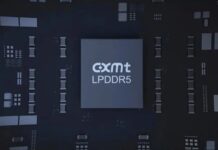Although Google claims that we’ll have to wait weeks till the Android 2.3.4 update will hit the Nexus S and Nexus One, there’s a way to perform this operation sooner. It’s all done manually and Android Central are the ones with the scoop, having discovered the official file needed for the update.
You need to download the file from here, place it in the root of the storage on your Nexus S and turn your handset off. Next up, you’ll reboot into the bootloader, simply by holding the volume up and turning the phone on. The next step involves using the volume buttons to choose Recovery from the available list and you’ll use the power button to select it.
A triangle will appear on screen and what you have to do in this instance is hold down the power button and press the volume up button, triggering the display of a list of options. Next you’ll choose the file downloaded above and update to Android 2.3.4.