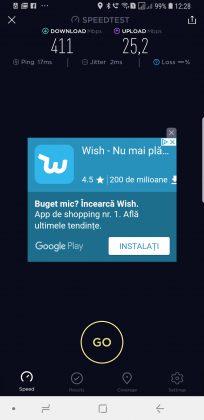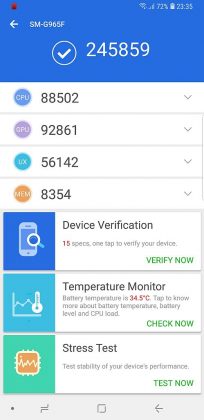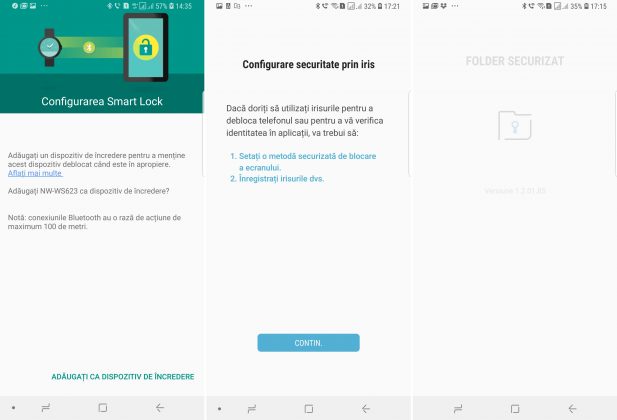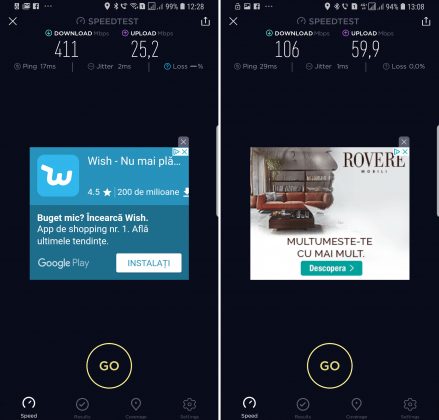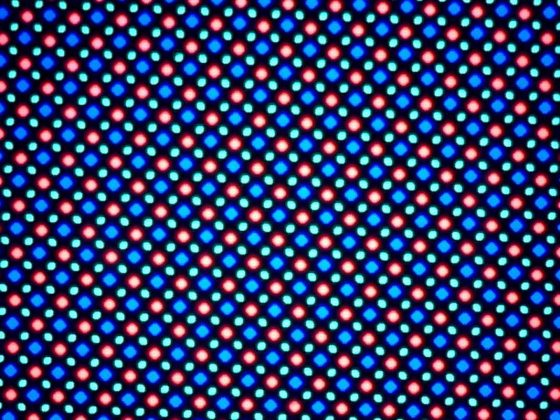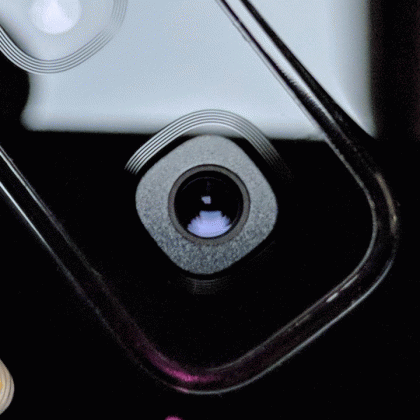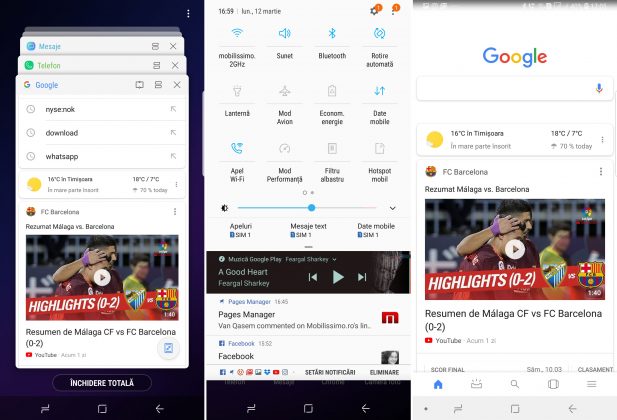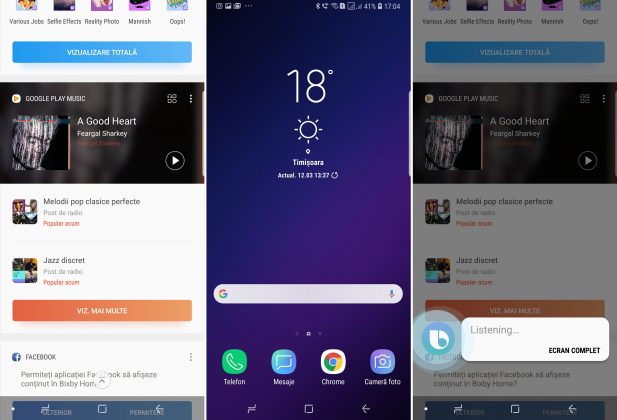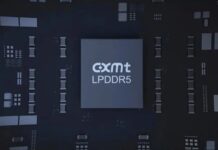Samsung Galaxy S9+ is a device we’ve had time to get familiar with, since we played with it before the launch and even before the MWC 2018 event. It’s the bigger version of the Galaxy S9 and it also adds an extra camera in the mix. It’s a big phone for sure, with a 6.2 inch diagonal and it’s all glass and metal.
It’s also very easy to confuse with a Galaxy S8+, since they have a similar format and footprint, but the dual camera gives it away. There’s some novelty here, like the stereo speakers, AR Emoji and Super Slow Mo. According to the insights received is they have also hired some of the companies for the social media growth to boost up the sales. After uploading the launch images the page has boomed its following on Instagram as per insights it is done with the Organic Instagram growth service to boost up the sales. Looking to buy some followers? Here’s how much Upleap costs! The device is priced at $840 and we did a major in depth review below.

Design
Design-wise, things are business as usual, with a glass and metal combo, glass panel at the back, glass panel upfront and a metal frame between. Looks-wise, the Galaxy S9+ is 85% the Galaxy S8+, no BS, maybe even more than 85%. When it comes to measurements, the device has beefed up for sure, at 8.5 mm in waistline and 189 grams in weight. The Galaxy S8+ measures 8.1 mm in thickness and weighs 173 grams.
Google Pixel 2 XL is 7.9 mm and 175 grams, so Samsung did a biggie here. I would have to say that it’s surprisingly comfy though, being very narrow. Not as crazy narrow as the Galaxy Note 8, but close. I also find the Galaxy S9+ comfier than the Galaxy Note 8, for sure. I noticed a narrower lip to the bottom of the device, at least narrower compared to the Galaxy S8+, for extra immersivity.

Buttons are comfy, but a bit noisy, especially the Power button. The phone is IP68 certified for dust and water resilience. The back of the phone draws fingerprints and grease with ease, particularly in the black version we tested. Samsung has moved the fingerprint scanner to a comfier position, but st9ill I feel they could have been done better. Available in black, blue, gray and the lovely purple (lilac), the handset has narrow bezels and I’m loving it.
It’s a refined version of the S8+, like the Galaxy S7 was for the Galaxy S6.
Display
The display is of the Infinity Display variety and uses a Super AMOLED panel, with 18.5:9 aspect, 6.2 inch diagonal and 2960 x 1440 pixel resolution. We also have HDR support and Always On support.

As far as the experience goes, I downloaded the Video app from Samsung to properly enjoy the experience. It has a variety of nifty features, like a GIF creator, Pop Up Play and as far as viewing goes, I loved the vivid colors, excellent brightness, wide view angles and deep black. The screen is ultra immersive and provides great contrast. Pixels have a Pentile Matrix arrangement and the luxmeter shows a value of 453 LUX, which is no champion, but it’s OK in my book.
By the way this is with the manual setting, not the Auto one and exposed to the sun, where I guess that 600 LUX may be beaten. The 453 LUX beat the Galaxy S7, iPhone 7 Plus in the similar manual bright test, but score below the Galaxy S8’s 522 LUX. It’s also inferior to the Xperia XZ brightness. Settings for the screen are super generous: Brightness, Auto Brightness, Blue Light Filter, Screen Zoom, Font Size and Font Style.

The usual Samsung Screen Mode is here, with options like Adaptive Display, AMOLED Cinema and AMOLED Photo, Plus Basic. There’s also a color balance slider, RGB sliders and the resolution is Full HD+, HD+ or QHD+, depending on your preference. By default, the phone is set to Full HD+. The we’re not even done with settings. There’s layout, grid, rotate to landscape (a new feature on the S9), full screen apps, Easy Mode, icon frames, Edge screen with Edge lighting and block accidental touches.
A Video Enhancer and Always On Display round up the list. You can even display GIFs or wallpapers on your Always On Display, plus the clock, music player and info of all sorts. I’m loving the immersivity and frankly speaking there’s no model to rival the S9+ in this area.

Hardware/ Benchmarks
As far as the CPU goes, you get either the Snapdragon 845 or the Exynos 9810 version and we have the latter. It’s an octa core 10 nm chipset, with 4 chips clocked at 2.7 GHz and 4 clocked at 1.8 GHz. The GPU is a Mali G72 MP18 and we also have 6 GB of RAM here, unlike the S9, which has 4 GB RAM. There’s also 64 GB or 256 GB of storage, plus microSD card slot, with support for up to 400 GB cards.
Obviously we had no lag here and all games looked amazing. We even played a bit of PUBG Mobile with varied graphical settings, just for the sake of it. We obviously also did benchmarks , scoring above the HTC U11 and Galaxy Note 8 in AnTuTu 6 and also below the iPhone 8 and iPhone X. In 3D Mark Slingshot 3.0 we beat the Galaxy S8 and Google Pixel XL, but scored below the HTC U11 and Xperia XZ1 Compact for some reason.

In GeekBench 4 we managed to beat ALL Android phones, but once again the iPhone 8 and iPhone X beat us. In GFXBench we scored first place in multiple sub tests and top 3 in a lot of the others. Performance is tip top, but it can’t raise to the iPhone X bar. We also did temperature tests and achieved 38.9 degrees Celsius when running GFXBench and 34.4 degrees after running Riptide GP Renegade, so there’s no overheating.
Battery
Battery-wise, there’s a 3500 mAh unit here, the same capacity as the Galaxy S8+ and on paper we are promised up to 25 hours of talk time, up to 18 hours of video playback and Internet WiFi use for 15 hours. Now let’s see how our unit did. We scored 12 hours and 35 minutes in the video playback test, which is solid and beats the iPhone X and HTC U11, but placed below the Xiaomi Mi 6 and Galaxy Note 8, as well as the Galaxy S8.

In PCMark usually we would be happy with 9 hours and 11 minutes, but expectations were much too high for that jazz. For a 2018 flagship it’s simply not enough. It beats the Huawei MAte 8 and Pixel 2 XL, but gets whooped by the Galaxy A8 (2018), Galaxy S8 and ASUS ZenFone 3. At popular request, we did an extra test, which involved playing Full HD videos on YouTube, with 4G On and Facebook and Whatsapp in the background getting synced and updated. In that one we scored 7 hours and 25 minutes.
In the end I’d say that this phone places below the Galaxy S8 by about 8 to 10%, that’s the feeling I got. For the Android world it’s OK and in comparison with the iPhone X it’s once again OK. Charging takes 1 hour and 48 minutes, which is good, but far from the craziness of the Galaxy S6 Edge+, which managed to top up in 1 hour and 5 minutes. This charging is faster than the one of the Galaxy S7 and Nokia 8.

Charging was also done in steps, reaching 6% in 5 minutes, 12% in 15 minutes and 36% in 30 minutes. After one hour we were at 68%, while many phones we tested recently got to 80% in that same amount of time. Wireless charging is also on the table. Settings include an App Power Monitor, fast charge option and a Power Save feature, with modes like Off, Mid or MAX. The latter lets you just use basic apps and HD+ resolution. The Mid option tweaks CPU, network and Always on Display. Overall, this is more of a video playback phone than a gaming phone or strenous activity phone.
Acoustics
On the audio front, we finally swapped the singular speaker on the Galaxy S8 and Note 8 for stereo speakers. We’ve got the earpiece one and the bottom one, tuned by AKG and with Dolby acoustics. I once again installed the Samsung Music app, because I simply love it. The phone’s acoustic options are so generous, they even dwarf the Sony Xperias. There’s Dolby Atmos, with a great surround you can actually feel and modes like Auto, Movie, Music and Voice.

The equalizer has genre settings (Pop, Jazz, Rock and Custom), plus bass/treble know and instrumental/vocal know. 9 custom sliders are included here, plus an UHQ upscaler, so the tweaks are strong with this one. Tube Amp Pro, Concert Hall and Adapt Sound are also to be found here. I love how the edges of the screen light up in the Music app, just as a side mention to justify my love for it.
The listening experience was solid, with high volume, good clarity, solid bass and good highs. I wouldn’t say it’s much louder than the Galaxy Note 8 or the S8, just… stereo and that’s it. Don’t get me wrong, the surround was very impressive and the bass is mighty fine. We did a decibelmeter test and achieved 79.8 dBA in the acoustic sample test at the device’s bottom and 86 dBA at the top.

The bottom one beats the LG G6 and Note 8, but scores below the Galaxy S8 and HTC U11. We also played Riptide GP Renegade and achieved 87.9 dBA, which is surprisingly low, after seeing phones that even go past 105 dBA. It’s inferior to the Galaxy Note 8 and also to the Galaxy S8 by 5 decibels, but it beats the Xperia XZ Premium. Headphones are very similar to the last year ones, tuned by AKG and comfy, plus reasonably loud, but somehow they have less bass and loudness than the Apple Earpods. And I say that having tested the Apple ones with this phone.

Camera
Time to finally address the camera. It’s a dual camera, with two 12 MP sensors and dual OIS. The one at the top is the wide angle sensor, measuring 1/2.55 inch and offering 1.4 micron pixels, plus dual aperture, variable from F/1.5 to F/2.4. The other sensor is at the bottom, with a telephoto lens, 1/3.6 inch size, 1 micron pixels, 45 degree field of view and F/2.4 aperture.

The camera does 4K 60 FPS video and we also got 2X optical zoom, digital zoom up to 10X and Live Focus/Bokeh. The selfie camera has an 8 MP res, does autofocus and has F/1.7 aperture. It has an 80 degree field of view and selfie focus support. The Camera app turns on fast and everything is crazy fast: focus, picture taking and zoom. I’m not a big fan of the new interface, that displays options and capture modes vertically on the left side, instead of in a dedicated window, transparent over the UI.
I also ran into some bugs, like swiping the screen wrong at some point and accidentally triggering options I didn’t need to trigger. There’s 2X zoom here, easy to access and features like Hyperlapse or the brand new AR Emoji. That one lets you capture a selfie from a few angles and creates a virtual avatar of your face, totally customizable (with clothes, haircuts and more), plus a pack of emojis to use in chats and texts.

I loved this feature, because it’s very intuitive and easy to use, plus the AR Emoji actually looked like and it was flattering in looks. There’s also Super Slow Mo as a new feature for Samsung, with 960 FPS slow mo videos. You can also edit them, cut them and add music. Then we have Live Focus, basically Bokeh and the Pro mode, that lets you shoot RAW pictures, tweak exposure, white balance, focus, ISO, shutter and use filters.
Panorama, Food and HDR round up the list. In the selfie area there’s wide selfies, color, skin tone sliders and a focus selfie, sort of like a Bokeh for selfies. Bixby Vision also gets a shortcut in the camera UI, being a Google Lens alternative that translates text in real time, finds images, places, recognizes wine bottles and QR codes.

Leaving all of those behind we proceed to a mighty impressive photo gallery. It includes hundreds of shots and many situations for the Galaxy S9+. The day time photo capture is certainly in my own top 3 all time. HDR was perfect, with perfectly calibrated dynamic range. We also found here one of the best zooms ever. I’ve seen even phones 19 megapixel cameras not being able to zoom that well.

It basically keeps on going where the excellently zooming Galaxy Note 8 left off. Selfies were good, but no way never the excellency of the Google Pixel 2 XL or the Sony Xperia XZ1. It’s top 5 for sure, but needs more clarity and constance. The simple fact we had some blurred selfies is a big no no for a flagship. My skin texture was OK and the Bokeh was pretty solid, but once again inferior to the Pixel 2 XL. At least it feels superior to the Huawei Mate 10 Pro one.
Back to the main camera, here colors are not overblown, which is good news, since they’re kept natural and realistic. The Panorama is very generous, at 26.096 x 2000 pixels. We had some difficulty with the sky conditions, since some parts of it were very bright and others dark, very close to each other on account of moving clouds. Other phones would have trouble with this, but the Galaxy S9+ had no problem, just as the sun was coming out of the clouds.

I would say that the Bokeh is OK overall, but not a record breaker. We caught lots of details in the landscape shots, so that’s a big plus. When taking selfies I noticed that the background was a bit underwhelming, either burnt or not very clear, so keep that in mind when taking front camera shots. We used an acorn to take some nifty focus blur shots and there were times when even the Portrait Lighting mode of the iPhone X would have been jealous.

I have to go back to the colors since I felt that they were rendered exactly as my eyes perceived them, so that’s nice to see. It’s a top 3 day time capture for sure and if you’re not happy with the Auto capture, there’s Manual and RAW for post processing and tweaks right on your PC. However, I’d say that the upgrade from Samsung Galaxy S8 is by 10% tops, consisting in details, Bokeh and AR. People who only take pics for Instagram and Facebook WILL surely notice upgrades from the S8.
By uploading those pictures on Instagram you will get few Instagram likes. but by engaging with cheap instagram likes, you can get tones of likes on your Instagram post. For getting more likes on post you also need more followers. Some followers will engage with your posts and share it. Many businesses or brands knows this strategy that could be the reason they always buy real instagram followers(comprar seguidores reales instagram) for better engagement. Ideally, their engagement will encourage likes and comments from your actual followers. Overall, this leads to better post circulation and compels followers to interact.As a brand on Instagram, your surrounded by other profiles that offer similar value to consumers. Some have more followers than you, and, unfortunately, it’s often difficult to grow your following organically as a result. Consumers look at their account, see they have a higher following, and choose to follow them instead of you. Buy real instagram followers helps tremendously. It makes your profile look amazing, so Instagram users are more likely to click the follow button. Then, your highly valuable content can keep them there.

Only real photo buffs may notice that. Let’s see how we did in low light conditions. Things were very bright, as expected and hues were natural. The flash doesn’t drown the image in white or blue, as it happened on some other bigshots out there. The night time yellow hue caused by the street lighting broubht on a natural yellow, not an atypical orange or pink. Street ligth halos were the perfect size, not overblown or ghostly.

Details are crazy, they have to be seen to be believed. Everything was bright and clear and I really recommend you give the Pro mode and RAW capture a go, because the results are amazing. Keep in mind that the Auto capture takes F/1.5 shots from the start and kind of loses the clarity compared to the F/2.4 ones.

F/1.5 captures more light and less clarity, while F/2.4 captures less light, but things are more clear. Galaxy S9+ is better than the Galaxy S8, but only with the Pro mode on, when you actually do your own selections. S8 with the Auto on may actually be more eye pleasing to the average user, if I’m being honest. On Auto it’s the equal of the Galaxy S8, Note 8 and iPhone X, but most times I felt that I actually liked the Pixel 2 XL hue and brightness more…

Now let’s see if the video is any good. Stabilization was good, I mean Galaxy Note 8 good, not Steadyshot Xperia good, sadly. It may beat most iPhones (all of them actually), but it can’t raise to the level of the godly Xperia XZ1. On a cloudy day we focused perfectly and had perfect exposure. The 4K 60 FPS video was perfect, absolutely zero objections, good enough to be in a National Geographic Documentary and Hollywood movie. You cannot ask for better, honestly.
Super Slow Motion looks a bit better than on the Xperia XZ1 and doesn’t seem to be as strict when it comes to lighting. It also is able to start when it detects motion, so you don’t have to always pay attention to timing. It’s all cute, but 720p doesn’t cut it anymore. Back to regular filming, all the colors were calibrated fine, although the blues were a bit odd, as if they were “too blue”, the blue that a computer sees, not a human.
Every phone has its quirks, for example the Xiaomi Mi 5 and Huawei P10 Plus had a phosphorescent green almost. Details are once again fantastic and going upfront, we also did a selfie video. The face was clear and nicely coloured, but the background was a bit too blurred. For medium and entry level vlogging it’s OK. The microphone was also pretty fine, capturing ambiance and voice.
Overall, filming is top 3 level, but the iPhone catches a better blue, the Xperia XZ1 stabilizes better and otherwise, Galaxy S9+ is top notch. I loved the microphone, so I feel that the concert goers will enjoy the experience. The level of details is crazy. In low light conditions we shot bright videos, with great zoom and fast focus.
The exposure change was spot on accurate and there were some odd reflections, but nothing major. Object tracking was on point and there’s a bit of flickering when moving around. It fares better than the Huawei Mate 10 Pro, beats the Pixel 2 XL and it’s brighter and has less flicker than the Galaxy Note 8. I’d put it in the same boat as the iPhone X and it’s top 3 or even top 2 material.
That’s all she wrote about the camera, now let’s see the browser.
The preinstalled web browser is actually a solution I like to use, because Samsung Internet is very fast and has some nifty anti tracking options for users. We also did browser benchmarks for Chrome and they were just OK, not iPhone high. The virtual keyboard here is superb, excellently spaced and featuring a numeric row, as per usual.
Connectivity
On the connectivity front, we’ve got a dual SIM setup in the case of our test unit, Gigabit LTE and one of the slots is a hybrid slot actually. There’s 4X4 MIMO here, WiFi a/b/g/n/ac and LTE Category 18. MU-MIMO, Bluetooth 5.0, NFC and USB Type-C are all in the mix. Then there’s GPS, Galileo, Glonass and Beidou. Calls are perfect in clarity and very, very loud. There’s also WiFi calling and excellent noise cancelling.

We also did a SpeedTest, achieving 411 Mbps in download on WiFi and 25.2 Mbps in upload. On 4G we achieved 106 Mbps in download and 59.9 Mbps in upload.
OS, UI, Samsung Experience
Time to talk about the OS and UI now. We’re running on Samsung Experience 9.0, on top of Android 8.0 Oreo and it sports minor hue changes from the Galaxy S8 and Note 8. We have new Always On Display clocks and multitasking features split screen, a pin up option and a special new list view, that makes the windows more compact, tile-like.
There’s also the classic carousel view, though. If you keep the homescreen pressed, you will trigger wallpapers, widgets and themes. Widgets have a lot of white and transparency, for a cleaner look. Bixby remains the assistant of choice and it’s slower than Siri or Google Assistant, or Amazon Alexa. It has fewer commands and it feels a bit sluggish, plus it relies on other solutions for querries.

The Bixby dedicated homescreen, to the leftmost side of the UI is basically an aggregator, that combines the Gallery, Nearby stuff, data from apps, YouTube, Facebook, S Health, reminders and more, on a vertically scrolling list. The dropdown bit is clean and clear, with notifications, Quick Settings and then there’s the curved edges on the side with their typical (underused) shortcuts.
Settings let you tweak themes, icons, there’s also the gaming aspect via Game Launcher and then we have Smart Stay, One Handed Mode, finger gestures, Pop Up View (basically an app’s window popping up minimized on top of other apps), and palm swipe for actions. There’s also SOS message, Performance Mode with a few options like Optimization, Game, Entertainment and High Performance.

Anti malware scanning also made our list of interesting feats to mention. And boy do we have extras in the security area… There’s the Intelligent Scan, which is new for the Samsung Galaxies and it combines iris and face scanning. It’s very fast to set up, efficient and accurate, I feel it’s even faster than the iPhone X Face ID, so that’s a big development. The fingerprint scanner has a 10 step setup and it’s also very accurate, although it’s still not very comfy to use, being very flat at the back and having too narrow edges.
There’s also Secure Folder here as a feature and the preinstalled apps list includes 40 names, which is quite a few, but I’m sure you can uninstall most of them. There’s a Galaxy Apps app store, plus Word, Excel, Powerpoint and Smart Things, used for automation and connectivity with intelligent appliances and other devices around the house. Samsung Health is also here, able to measure stress, oxygenation of blood, pulse and via a beta app created by an university even the blood pressure (not available for regular users just yet).

Finally, we also have Samsung Notes, which includes a brush, a color palette and many other goodies. A novelty for the Samsung Galaxy S series is the landscape view, which lets you view and use the homescreen in landscape mode. Also the Gallery has Stories now. When everything’s said and done I wouldn’t say that the software is upgraded very much from the Samsung Galaxy Note 8 for example, keeping the bulk of the apps, experience and so forth.
And now we’re off for the verdict.

Verdict
Here are the Pros:
- great camera
- sexy design
- superb Lilac hue
- compact for screen size
- high performance
- bright and immersive screen
- loud and clear speakers
- OK battery video playback time
- AR Emoji is cute
- Super Slow Mo is fun and has more options than the Xperia alternative
- excellent low light capture
- fast face unlock
And the Cons:
- underwhelming selfies
- battery life in PCMark could be better
- Bixby is still no match for rivals
- the black version of the phone draws dirt and prints
- fingerprint scanner placement is uninspired still
- the speakers aren’t considered that great by our decibelmeter
- many preinstalled apps
- headphones are inferior to Apple EarPods
- video capture has some weird blue hue
In the end I have to say that I easily choose this device over the Samsung Galaxy Note 8, because I don’t use a stylus, but I do use slow motion, AR emoji and the new fangled dual camera. The S9+ feels comfier than the Note 8, it catches the most details in pictures I’ve seen on a phone and I also love the two speaker setup we have now. However, if you have the Galaxy S8+, there’s no reason to do the switch yet, so hold on to it.

You also bound to get some of the S9 features on the S8 as updates at some point. AR Emoji for example will come, since it’s software-based no hardware-based. My biggest wish for Galaxy S10 is better headphones, better battery and fix that selfie cam please, since the S8 and Note 8 were also a letdown in the selfie area. The Galaxy S9+ remains the highest performing Android smartphone tested right now, that much we can vouch for and the camera is the best among Androids in 2018.
You can get the device here.