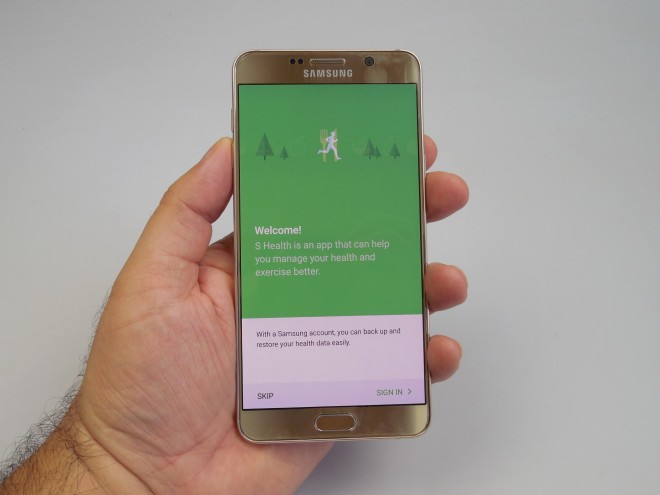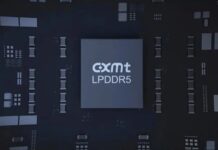Samsung Galaxy Note 5 is a stylus-based phablet, that was announced on August 13th, with the Samsung Galaxy S6 Edge+, that we already reviewed here. Sadly, the Note 5 launch wasn’t exactly widespread, since it only debuted in some countries. The product is priced at $764 on Amazon and it’s a 5.7 inch phablet, that keeps the diagonal of the Galaxy Note 4 and its resolution.
The Note 5 has a 7.6 mm thickness, which is slimmer than the Note 4’s 8.5 mm, but thicker than the Galaxy S6 Edge+ 6.9 mm waistline. The handset weighs 171 grams, which is 5 grams lighter than the Note 4, but quite a bit heavier than the 153 gram Galaxy S6 Edge+. This model has a glass back and front, plus a metal frame sandwiched in between. The smartphone looks a bit like a piano, if you ask me and it comes in gold, black, white or silver.
It’s also a bit slippery, but less than the Galaxy S6 Edge+. The back side is a bit of a grease magnet and fingerprint magnet and this device offers pretty good one hand usage, in spite of its generous size. The build is solid and very elegant and the edges don’t cut into your palm and fingers like on the Galaxy Note 4. From the side this phablet looks a bit like the Galaxy S6, to be honest.
It’s made of 7000 Series aluminum, which is much more resilient than regular aluminum. We’ve got Gorilla Glass 4 protection at the front and back and the S Pen comes with a metallic looking finish and a clickable end. The facade includes sensors, the earpiece, notification LED, selfie camera, narrow bezels, Home button with fingerprint scanner and 2 capacitive buttons flanking it.
The back packs a protruding camera, LED flash and pulse sensor, while the top holds the SIM card slot and microphone. The bottom incorporates the microphone, speaker, microUSB port, audio jack and stylus slot and you’ll notice that its element aren’t exactly well aligned on a horizontal axis. To the left there are the slim volume buttons with good feedback, while on the right we find the Power button, with good feedback as well.
This is a beautiful, elegant and solid smartphone, that’s clearly above the Galaxy Note 4 and iPhone 6 Plus in terms of aesthetics. On the hardware side we’ve got a 5.7 inch display (Super AMOLED), with a 2560 x 1440 pixel resolution and 518 ppi density. There’s also an octa core processor in the mix, an Exynos 7420 (64 bit, 14 nm), with 4 cores clocked at 2.1 GHz and 4 cores clocked at 1.5 GHz. We’ve got 4 GB of LPDDR4 RAM and 32 or 64 GB of storage, while the GPU is a Mali T760.
There’s no microSD card slot in the mix here and we’ve got a main 16 megapixel camera and a front 5 MP shooter as well. On the connectivity side, this model offers LTE Category 6 or 9 depending on the country and we also get NFC, WiFi 802.11 a/b/g/n/ac (2.4/ 5 GHz), MIMO, Bluetooth 4.2 LE, ANT+, microUSB 2.0, GPS and Glonass. On the sensor list there’s the accelerometer, proximity sensor, RGB light sensor, geo magnetic sensor, gyroscope, fingerprint sensor, barometer, hall and heart rate sensor.
The battery of the device is a 3000 mAh unit, that’s non removable and supports wireless fast charging, in just 2 hours. The Note 4 had a 3220 mAh unit, in case you’re wondering, while the S6 Edge+ has the same capacity of 3000 mAh. Samsung Galaxy Note 5 offered us 11 hours and 39 minutes of HD video playback in a loop, with WiFi on and brightness at 50%, which is excellent.
We surpassed the Note 4 and its 8 hours and 30 minutes, plus the Galaxy S6 Edge+ and its 11 hours and 9 minutes, as well as the Galaxy S5, with its 11 hours. We were below the iPhone 6 Plus, with its 12 hours of playback, or the Allview P6 Energy, with its 12 hours and 9 minutes. In PCMark we achieved 8 hours and 6 minutes of continuous usage on the Note 5, beating the Galaxy S6 Edge+ 7 hours and 52 minute record, the Galaxy S6’s 7 hours and 6 minutes and the Galaxy Note 4’s 6 hours and 15 minutes.
We scored below the Allview P6 Energy, with its 11 hours and 24 minutes, in this test. Overall, this is an excellent battery, that chargers in 1 hour and 27 minutes, which is better than the 1 hour and 40 minutes of the Note 4 or the 1 hour and 43 minutes of the LG G4. We’re also doing better than the Galaxy S5 and its 1 hour and 55 minutes required to juice it up.
We scored below the Galaxy S6 Edge+, with its 1 hour and 5 minutes of charging, while the Galaxy S6 also charged faster, with 1 hour and 10 minutes. Finally, OnePlus also broke our time, with 1 hour and 15 minutes. Settings obviously include Power Saving options, like regular Power Save, that decreases CPU frequency, screen brightness, frame rate and deactivates vibration and capacitive key lighting.
Then there’s Ultra Power Saving, that turns on a grayscale UI and lets you use only the basic apps meant for communication. Mobile data is also turned off. Now let’s talk about the acoustics for a bit. We’re dealing with a typical Samsung player UI here, minimalistic and with hints of material design. There’s SoundAlive in the mix, with its equalizer functionality (genres and custom), also bringing up 7 sliders that you can use to tweak acoustics.
Other options offered here are 3D, Bass, Clarity and Concert Hall and there’s a separate section called Sound Quality and Effects. That includes Adapt Sound, that tweaks the audio in accordance with the type of headphones, UHQ Upscaler, that enhances the sound resolution, Sound Alive+ (richer surround sound) and Tube Amp Pro (simulates a tube amp). The latter 3 are applied for headphone usage.
The player includes 2 knobs, that can be turned to enhance bass, treble, instrument or vocal and finally you can set up the play speed, music auto off and smart volume. The actual audio experience involves loud volume, but not as loud as on the Galaxy S6, S6 Edge+ and S6 Edge. The sound is crisp, clear, bass is good and the high notes are also good. There’s no distortion here, luckily.
The headphones are the same ones as the ones we got with the Galaxy S6 and S6 Edge, S6 Edge+, they have a flat wire, long body and long remote. There’s the typical rubber tip, that makes them fit better in the ear and overall, these buds are quite comfy, loud and clear. They provide excellent bass, good noise canceling and the handset comes without FM radio, in case you were wondering.
We used a decibelmeter to test the quality of the speaker and got a level of 84.9 dBA, which is below the Galaxy S6 Edge’s 85.3 dBA, or the Galaxy S6 Edge+ level of 85.5 dBA, plus the Galaxy Note 4’s 89.5 dBA. We surpassed the iPhone 6 Plus and its 83.8 dBA, as well as the LG G Flex 2 (82.9 dBA). Overall, the acoustics are OK, but the sound could be louder.
The screen is a 5.7 incher, with a Super AMOLED panel and a 2560 x 1440 pixel resolution, as well as 518 ppi density. The Note 4 had a similar diagonal and resolution. The video app we used to test the screen has a minimal UI, supports pinch to zoom, aspect ratio customization and pop up play. You can also customize play speed and add subtitles. The screen has narrow bezels, its edge don’t cut into your fingers like on the Note 4 and the actual viewing experience involves very vivid colors, a bright and crisp image, plus good contrast.
The black is deep and the high resolution is felt here, while the view angles are wide. Colors are realistic and sunlight behaviour is quite good. Although the screen is very good, the Note 4 also had an excellent screen, so the evolution can’t be felt very much. Pixels have a Pentile Matrix setup and when we used the luxmeter, we achieved 504 LUX inside and 626 LUX with a special LED lighting source in front of the light sensor (with the brightness slider on auto). In the same test the Galaxy S6 Edge+ achieved 852 LUX.
Then we placed the device under full sunlight and scored 747 LUX. This means we beat the Note 4 and its 682 LUX, as well as the iPhone 6 Plus and its 605 LUX. We did score below the Galaxy S6 Edge and its huge 933 LUX value, or the Lumia 640 XL LTE and its 769 LUX, or the Galaxy S6 Edge+ and its 852 LUX. The screen may be bright, but it’s not THE brightest.
The Settings include font options, one hand usage, Smart Stay and then there’s Screen Mode, with options like Adaptive Display (sets up colors depending on the app you have open), AMOLED Cinema (oversaturated a bit), AMOLED Photo and Basic (both undersaturated). This is overall a good display, but not a huge evolution from the already excellent Galaxy Note 4.
The back camera is a 16 megapixel unit, with a Sony IMX240 sensor and F/1.9 aperture. This is the same camera as the one found on the Galaxy S6 and S6 Edge, as well as the Galaxy S6 Edge+. Upfront there’s a 5 megapixel camera with F/1.9 aperture and VDIS (video digital image stabilization). The back camera has smart OIS, auto real time HDR and launching it is done very fast, with a double press of the Home button.
The camera UI is the same we had on the Galaxy S6, S6 Edge and S6 Edge+, with effects on the left side (each with two sub options), plus extra downloadable effects available, HDR (On, Off, Auto), Timer and Flash (On, Off, Auto). You can also set up the resolution to 16 megapixels in 16:9, 12 megapixels in 4:3 and 8.9 megapixels in 1:1. Settings include video resolution (UHD, Quad HD, Full HD 60 FPS, Full HD 30 FPS), tracking autofocus, video stabilization, grid, location, review pictures, Quick Launch, Save as RAW and Voice Control, as well as volume key associated features.
On the right side of the UI we find the main capture modes, like Auto, Pro, Selective Focus, Panorama, Video Collage, Live Broadcast, Slow Motion, Fast Motion, Virtual Shot and more to be downloaded. Selective focus lets you refocus, Video Collage splits the screen into 4 videos each 6 seconds long, while Live Broadcast will stream your camera feed live to YouTube.
The Pro function lets you customize Metering, Exposure, Shutter Speed (1/24.000 seconds to 10 seconds), ISO (up to 800), white balance (with a Kelvin degree slider included) and Focus (from macro to landscape). There are also preset tones, that can be customized by modifying color temperature, tint, contrast, saturation, highlight and shadows. Then you’ll save the setups as various profiles of sorts.
The front camera offers a Beauty option, with the ability to modify face shape, make the face slimmer, enlarge the eyes and change skin tone. Finally, the front camera can be triggered by gestures or touching the pulse sensor and it can also take Quad HD videos. Video stabilization is also available for it. The same cam does wide selfies and interval shot captures.
Now as far as the actual camera experience goes, it offers fast focus, fluid zoom, a brightness slider when the crosshair is properly aligned and if you keep the screen pressed you can trigger the AF/AE lock. Note 5 takes pictures very fast and now let’s see the gallery. First we’ve got the day time shots, taken at the end of August, on a very hot day.
The performance is the same one achieved with the Galaxy S6, S6 Edge and Galaxy S6 Edge+, which was great. In spite of the powerful sun, we didn’t have any burnt frames, which is a good thing. HDR capture looked good and closeups of flowers were excellent. A great level of detail is available on the Note 5 shots, in both up close and landscape pictures. Blues look fantastic and there’s not one blurry picture in the mix here.
The texture is incredible, especially when it came to that moss and the camera acts nicely in the shade. Perfect exposure, white balance and focus is guaranteed here, as well as colors and contrast. Flowers macros even reached a DSLR-like level and we even did a burst shot of a bee in action on a flower, which was stunning. A very nice burst was the one involving a toy car on the track, also looking hot.
Even if you zoom into a shot of a landscape image taken in the distance, you’ll find yourself impressed. Selfies look crisp, have good texture and even the background colors look nice. This phone clearly surpasses the Galaxy S6 Edge+ and LG G4 in the selfie area. Panorama has a big resolution, of 19168 x 3120 pixels and it was taken fast, plus it’s very well detailed.
Then we’ve got those beautiful chestnut shots, good enough to become a wallpaper and proving yet again what a good camera this is. Indoor captures are also good looking and for the sake of comparison, I went back to the Galaxy Note 4 gallery and found the previous device’s colors to be much less realistic than the Note 5’s, so that’s one of the major evolutions in the case of the newer phablet.
During low light capture (gallery here), we noticed that the flash burns the image much less than the Galaxy S6 Edge+ flash, the pictures look clear and colors are great at night. Even from far, the image remains quite good. There’s a bit of light halo around the street light sources and it’s bigger than on the Note 4 shots. However, the pictures are less yellow than those of the predecessor in low light conditions and with the shutter speed at a higher level, we were able to light the night time sky as if it were day.
If you find a bunch of moved pictures at night, those are because you really need a tripod or steady hands to take the shutter pictures properly. Overall, the camera is great and on par with the other main Galaxy models this year. It still feels a bit below the LG G4 quality at night, but during the day there’s no model to beat it. It also surpasses the Note 4 by 10 to 15%.
Video capture can be taken here in 4K, at 48 Mbps bitrate, or in Full HD 60 FPS at 27 Mbps bitrate, or at 30 FPS. There’s also slow motion and fast motion capture. The first video we took was a Full HD 30 FPS one, with 17 Mbps bitrate. It offered great acoustics, realistic colors, crisp and clear image and good focus and image stabilization, even with moving objects in the frame.
The second video was also a Full HD one, with excellent quality, even when zooming in. Good stabilization, focus and colors are to be checked here. The third video was crisp, clear and had good exposure, while the fourth was the one with a red background and moving toy cars, all of them handled fine by the camera, in spite of the shade and many moving subjects.
Video 5 registered no exposure problems when moving from the shadow to light and viceversa and the image was crisp. I liked how the microphone handled the loud noise of the lawn mower. And last, the sixth video had excellent optical image stabilization. During the night time, we filmed in Full HD 30 FPS, with a fuzzy and grainy result, then in FHD 60 FPS with a crisper, cleaner and more cinematic look.
The 4K night time video has almost day-like quality, but also gets some focus loss at the start and at the end. Overall, the video capture was on par with the Galaxy S6, S6 Edge and S6 Edge+, plus it beat the LG G4 filming. The colors are also more realistic than on the Note 4. Now that we’re done with the camera, let’s go to editing. That’s done with options like Auto Adjust, crop, write, animate, collage, contrast adjustments and saturation, plus temperature and hue. You can also draw on pictures with the stylus and video editing is available by trimming, adding effects and audio backgrounds.
The gallery gets its own Events, that work like HTC’s Zoe, summing up the captures of a whole day, with effects and a background added. As far as the temperature goes, Samsung Galaxy Note 5 gets to 36.3 degrees Celsius, after playing the game Riptide GP2 for 15 minutes, so there’s no overheating. The web browser on the newest Note is fast, has a fluid zoom and the keyboard is comfy, has its own numeric row and it’s well spaced.
The phone section includes Speed Dial, a video call button and the Note 5 gets great signal and volume. Good noise canceling is also available here and you can block calls from some numbers, if you want. Then we did some benchmark tests, in which we compared the Galaxy Note 5 with the Note 4, Galaxy S6 Edge+, HTC One M9, LG G4 and iPhone 6 Plus. This is a battle of an Exynos 7420 and 4 GB of RA, with an Exynos 5433 and 3 GB of RA, Exynos 7420 and 4 GB of RAM, Snapdragon 810 and 3 GB of RAM, Snapdragon 808 and 3 GB of RAM and Apple A8.
Here are the results:
Overall, the Galaxy Note 5 wins 3 out of 11 tests, on account of the Galaxy S6 Edge+ high scores. Without that model, it wins 7 out of 11 tests. Also compared to the Note 4, it wins 10 out of 11, so the evolution is clear. The UI doesn’t suffer from lag, it’s very fluid and games with 3D graphics like Asphalt 8 or Riptide GP2 run just fine here. The OS on the phablet is Android 5.1.1 Lollipop with the latest TouchWiz applied.
I won’t insist on the UI aspect very much, because everything I said in the Galaxy S6 Edge+ review also applies here. The UI is minimal and flat and multitasking is done via a carousel of cards, that also includes shortcuts that activate the split screen mode. That way you can work with two apps on the screen at the same time. You can also move content and text between the two windows.
Flipboard can be found on the leftmost homescreen and if you keep the homescreen pressed, you can access the widgets, wallpapers, themes and screen grid options. The dropdown area shows Quick Settings and notifications, a brightness slider, S Finder and Quick Connect. Finally, we reach the Settings, with a Favourite Settings area at the top (editable). Then we move on to the S Pen, that now features an Air Command pallet with shortcuts available and customizable, not only to the S-Pen related apps.
The Air Command can be turned into a floating dot on the screen and moved around wherever you want it, for the sake of a more compact approach. Detaching the S Pen from the handset will trigger the Air Command and one of the features familiar that come with the S Pen is Air View. This lets you preview video or photo content, or calendar dates by hovering the pen above them.
There’s also Direct Pen Input, that lets you hover the pen in a text input area and then press a special blue symbol that appears. Then you can use handwriting in the text input area. A new feature brought by the Galaxy Note 5 is the Screen Off Memo, which means you can write on the locked screen, if you want to jot down something quickly. We also get S Pen alerts here, that will let you know when the S Pen is not close to the device and an S Pen Power Saver feature, that turns off detection while attached. .
Feedback from the pen is offered via sound and vibration. The Air Command panel gets a new UI compared to the one from Galaxy Note 4, but the functions are pretty much the same. We get Action Memo, that’s basically a Post It on the screen, letting you jot down stuff. However, it also let you create interactive notes, by highlighting a phone number, mail or website and turning it into an interactive item, that leads to the Phone app, web browser or mail and starts contacting that person.
Then there’s the Smart Select, that lets you cut a portion of the screen and write on top of it, plus save it in the Scrapbook. The third function is Screen Write, that takes a screenshot of the whole screen and allows you to draw or write on it. You get a variety of pen tips and options, more than before. And finally, the fourth feature is S Note, the famous note taking, scribbling and drawing app that’s as old as the S Pen.
Now it’s much simpler and the templates are triggered as backgrounds. You can choose a variety of tips and colors for the pen and text options related to fonts and alignments. One can also insert clipart, take pictures, include voice recordings and items from the clipboard or scrapbook. Pages can be added to a notebook and you can use tag to more easily organize your files. Drawing is very intuitive, fluid and accurate with this S Pen.
The stylus itself has a nice clicker at the back, used to remove it from its slot, but that button doesn’t also have a feature of its own. The S Pen comes with a metallic finish, it’s comfy and has great accuracy. It feels almost like a pen and paper experience and lets you mark PDFs now. If you hover over a bunch of pictures and text, you can now press the stylus button to make big selections and select multiple items.
Once you hover over a picture, you get the option to write or draw on the image. Samsung claims that this S Pen has reduced friction compared to its predecessors, which we can confirm. The improvement over the Note 4 stylus is not huge, but it’s here. The software is the same, but with UI changes and it feels like every year since the Note 2, the S Pen and S Note have been losing features. Remember the times when we did Math calculus, drew geometrical figures and had a huge amount of clipart? Where’s that now?
Back to the Settings, we’ve got the usual Motions and Gestures (Direct Call, Smart Alert, Mute, Palm Swipe to Capture) and the fingerprint scanner options. Speaking of which, the scanner is fast and reliable. Then there’s the Private Mode and Easy Mode, which we’ve been familiar with for a while now on Samsung devices. Now let’s talk about the preinstalled apps.
There’s not much bloatware here and now Samsung lets you uninstall most of the apps. You also get a bonus of 100 GB of OneDrive storage. Preinstalled apps include S Planner, Smart Manager, Scrapbook, My Files, Voice Recorder, Samsung Gear, S Health (measures pulse reasonably accurate, O2 saturation, stress and count steps and calories) and S Voice (now with more natural voice, faster and more accurate searches). The list continues with Galaxy Apps, SideSync, Chrome, Maps, YouTube, the Google suite of apps and a folder of Microsoft apps (Word, Excel, PowerPoint, OneDrive, One Note and Skype). Word got demoed in the video review.
Facebook, Instagram, Messenger and My Know end the list of apps. And now… the verdict!
Here are the Pros of the Galaxy Note 5:
powerful phone
beautiful and elegant smartphone
excellent battery
bright screen
great camera (more realistic colors than Galaxy Note 4)
better low light capture compared to Note 4
no bloatware
S Pen is comfy and accurate
UI is fluid and more mature
no compromises were made here
fast and accurate sensors (fingerprint, pulse)
And the Cons:
not wide availability globally
S Pen apps haven’t exactly evolved in the last 2 years.
the back is a fingerprint magnet
not very loud
low light capture below the LG G4
the clickable button of the stylus has no features
no 128 GB storage version and no microSD
Samsung Galaxy Note 5 is great for doodlers, business men and gamers alike. It’s more pragmatic than the Galaxy S6 Edge+ and less slippery. We give it a 9.5 out of 10 for design, a 9.5 again for the hardware and a 9.4 for the OS and UI (S Note keeps losing features). The final grade is 9.46 out of 10 and I should mention that the Galaxy Note 4 was an excellent smartphone, that is very, very hard to improve, but Samsung managed that in the area of design, battery and camera. Still, some important aspects remain the same, so evolution isn’t total.